Top File Issues
My Goal in this issue is to provide you with guidelines that will help you produce print production files at the most cost-effective and efficient means possible. I will cover platforms that we may work within, those that may need a little additional work and some common issues that may be easily fixed to keep the process moving smoothly.
We accept files created on the Macintosh, Windows 98 and XP platform. Documents created on a Windows NT Workstation are accepted, but please advise me when sending in your files.
Applications
Quark Xpress, Adobe PageMaker, Adobe Indesign and MS Publisher are common page layout programs used in the industry. Adobe Photoshop, Adobe Illustrator, Macromedia FreeHand, Corel Draw are common programs for creating supporting graphics, though some of them may be used to create a page layout. Always make sure your print provider is using the same version with the same plugins and/or xtensions. Otherwise, little or big nuances may occur.
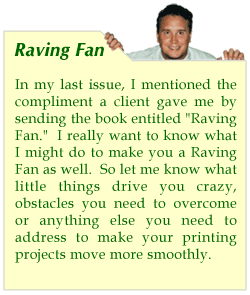 Fonts
Fonts
Even when using common fonts like Times, Helvetica and Palatino it is necessary to send them with your document. Fonts can vary from an old version to a new version, vendor to vendor and from TrueType to Postscript and a new format, OpenType. Send both the screen and printer fonts for postscript. Avoid mixing TrueType and Postscript or Opentype formats. If you have an EPS file that has text that has not been converted to outlines, those fonts will be needed also. Using a font management utility like Adobe Type Manager Deluxe will help you organize and provide you with a way to collect your fonts for your printer. Please note: avoid stylizing fonts whenever possible and use what is available from the font menu. Otherwise things may re-wrap or go astray when converting to print software.
Graphics
Send copies of all your graphics that are used in your document. And if available any layered Photoshop files, this will allows us to make last minute changes when necessary. Make sure all links are current and up to date. It is very important that you create all common elements on the same layer. Industry standard file formats for print production are EPS (Encapsulated Postscript), Tiff (Tagged Image File Format), JPEG (Joint Photographers Expert Group), formats not supported in print production environment are, GIF, BMP, and WMF. Please note: Make sure you provide only those document, art and type that pertain to your project. Otherwise something could be accidentally used.
Image Resolution and Ink Coverage
Grayscale and CMYK images should be at 300dpi at 100% of final size. Black and white (bitmap images) should have be scanned between 800 and 1200dpi. Grayscale images should not exceed 90% in the darkest area and when printing on an uncoated stock the shadow area should be between 80% and 85%. CMYK images should not exceed 320% maximum ink coverage when printing on an coated stock and 300% for uncoated. Example: coated stock, Cyan-85% Magenta-75% Yellow-75% Black-85% = 320%.
Document Structure
Files should be constructed to the trim size. A standard 1/8" bleed should be built into all pages. Perfect bound documents should be set up as non-facing pages with bleed on all four sides. Please avoid any special characters when naming your files and folders.
Color Space
Images that are going to printed as 4 color should be provided in CMYK format. Images saved in a RGB format can be converted into different color space, but undesirable results may occur.
Sending Files
Indesign, PageMaker and MS Publisher have built preflight and packaging options. Preflighting your file will alert you of any problems associated with your document. Packaging your file will gather the fonts and graphics used in the document. Quark Xpress collect for output feature only packages the document and supporting graphics. Once this is done you can send your files to Sexton Printing via email or by using our Virtual Prepress. Please have all your files in one folder and compressed using either Stuffit or WinZip. Address your email to prepress@sextonprinting.com and leave detailed instructions about what the files are for and which project. Also CC myself or Mary my CSR.
Using Virtual Prepress is as easy as opening your web browser and going to, www.sextonprinting.com/pages/virtframe.html then click on File Upload and following the instructions on the screen. Please contact myself or Mary Albers my CSR, when the files have been sent to Sexton Printing's Virtual Prepress Server.
PDF
With a Portable Document Format you can reliably distribute documents electronically anywhere. While preserving the original document fidelity for print and viewing. regardless of operating system, application/version, system configuration, language and fonts. PDF files are considerably smaller than the native files. If you want to find out more information about creating a PDF please contact me and I will set up time to do some training with you.
Stay tuned for the next issue where I will give you some suggestions on how to use various desktop techniques to your advantage.
If you would like to join me on one of our upcoming tours, if there is something that you would like me to address, or if you know of someone who might like to receive TK's Korner, please let me know via e-mail at tkubinski@sextonprinting.com or phone. Take care and have a great day.
Successfully,
 Tom Kubinski-Printing Consultant
Tom Kubinski-Printing Consultant




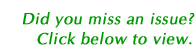
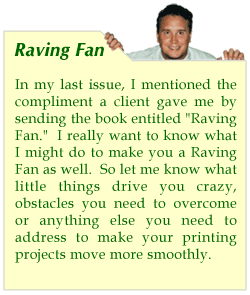 Fonts
Fonts